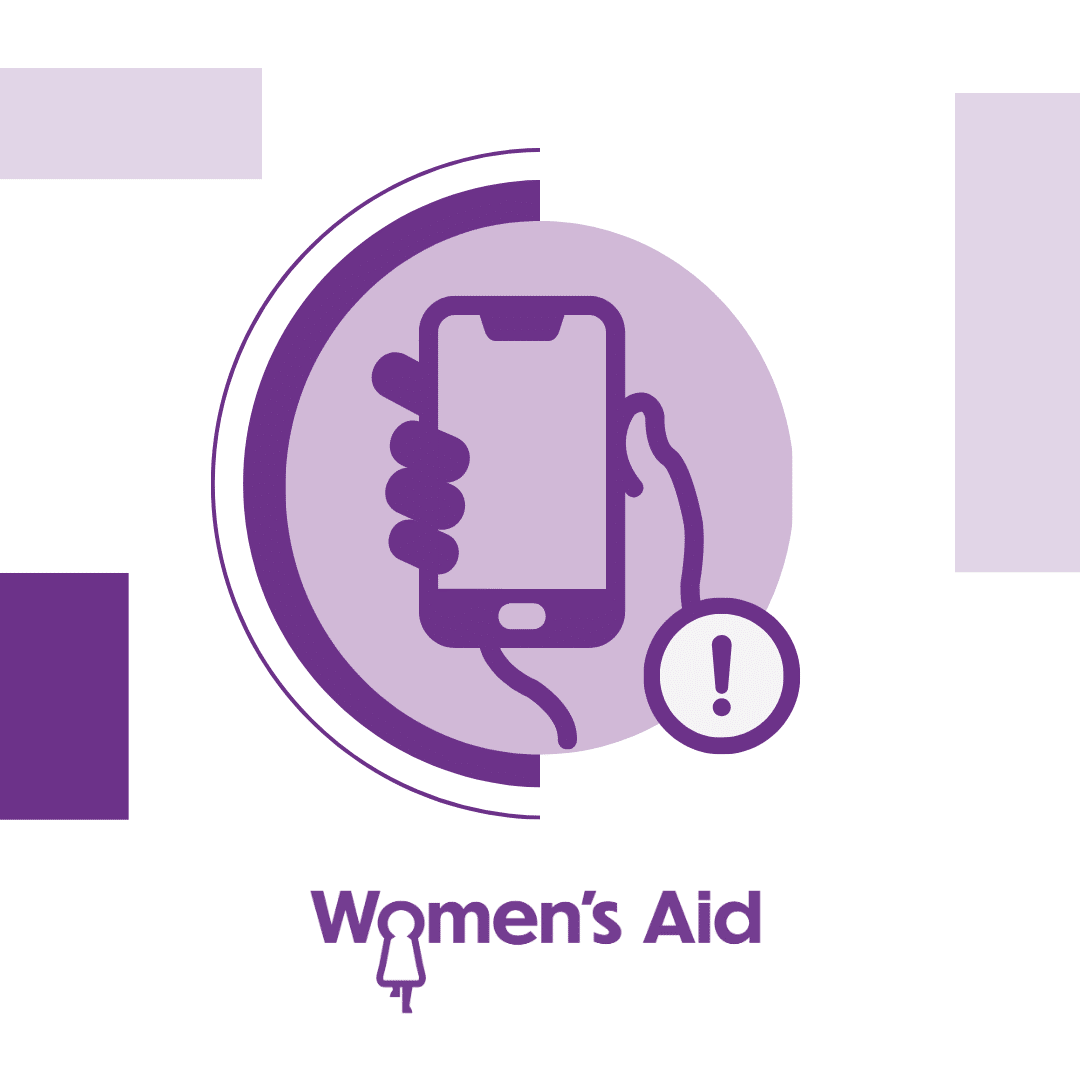Sometimes victims of domestic abuse may have a hidden mobile phone, so it’s important to take the necessary steps to disable these alerts before they come to your phone. Scroll down to the bottom of this page for a guide to turn these alerts off on your device.
WHAT IS THE UK EMERGENCY ALERT SYSTEM?
Emergency Alerts is a UK government service that will warn you if there’s a danger to life nearby. In an emergency situation, your mobile phone or tablet will receive an alert with advice about how to stay safe. Your mobile phone or tablet will make a loud siren-like sound, even if it’s set on silent or vibrate and also read out loud the message. This should last for roughly 10 seconds.
WHY WOULD I BE GETTING EMERGENCY ALERTS?
These alerts are intended to protect as many lives as possible in scenarios such as:
- Severe flooding
- Dangerous storms
- Fires
Emergency alerts will only be sent by the emergency services, government departments, agencies & public bodies that deal with emergencies.
“I HAVE THE LOCATION SETTINGS TURNED OFF ON MY DEVICE, ISN’T THAT ENOUGH?”
The short answer is no.
Your phone is constantly trying to pick up a signal via the nearest 3 phone masts in your area.
This signal creates a rough geographical area that will be used to send a message to those in the area that they are in danger from a severe storm for example.
The emergency alert is not to sent via location settings but via your phone signal. Turning off your location settings is not enough to stop the alerts.
“HOW DO I DISABLE THE EMERGENCY ALERTS ON AN APPLE DEVICE?”
This step by step is if you have an Apple device such as an Iphone or Ipad.
Video Tutorial:
To disable the emergency alerts on an Apple device:
- Open your device.
- Go to the ‘settings’
- Then scroll down until you find ‘notifications’
- Once you open notifications, you will see many of the apps you’ve downloaded, but scroll down to the very bottom where you will see a section labelled ‘Emergency Alerts’
- You just then need to un-toggle ‘extreme alerts’ & ‘severe alerts’
Once you’ve done this, the alerts have now been disabled.
“HOW DO I DISABLE THE EMERGENCY ALERTS ON AN ANDROID DEVICE?”
Video Tutorial:
This step by step is if you have an android device which the vast majority of the time is a non – Apple device. This includes popular device brands like Samsung, Google Pixel, Sony & Huawei.
To disable the emergency alerts on an Android device:
- Open your device.
- Go to ‘settings’ Then scroll down until you find ‘safety and emergency’
- Scroll down again and you will see an option labelled ‘Wireless emergency alerts’ and click it.
- You just then need to un-toggle ‘allow alerts’ & you will see the two options below it labelled ‘Extreme alerts’ & ‘Severe Alerts’ fade out.
- Once you’ve done this, the alerts have now been disabled.